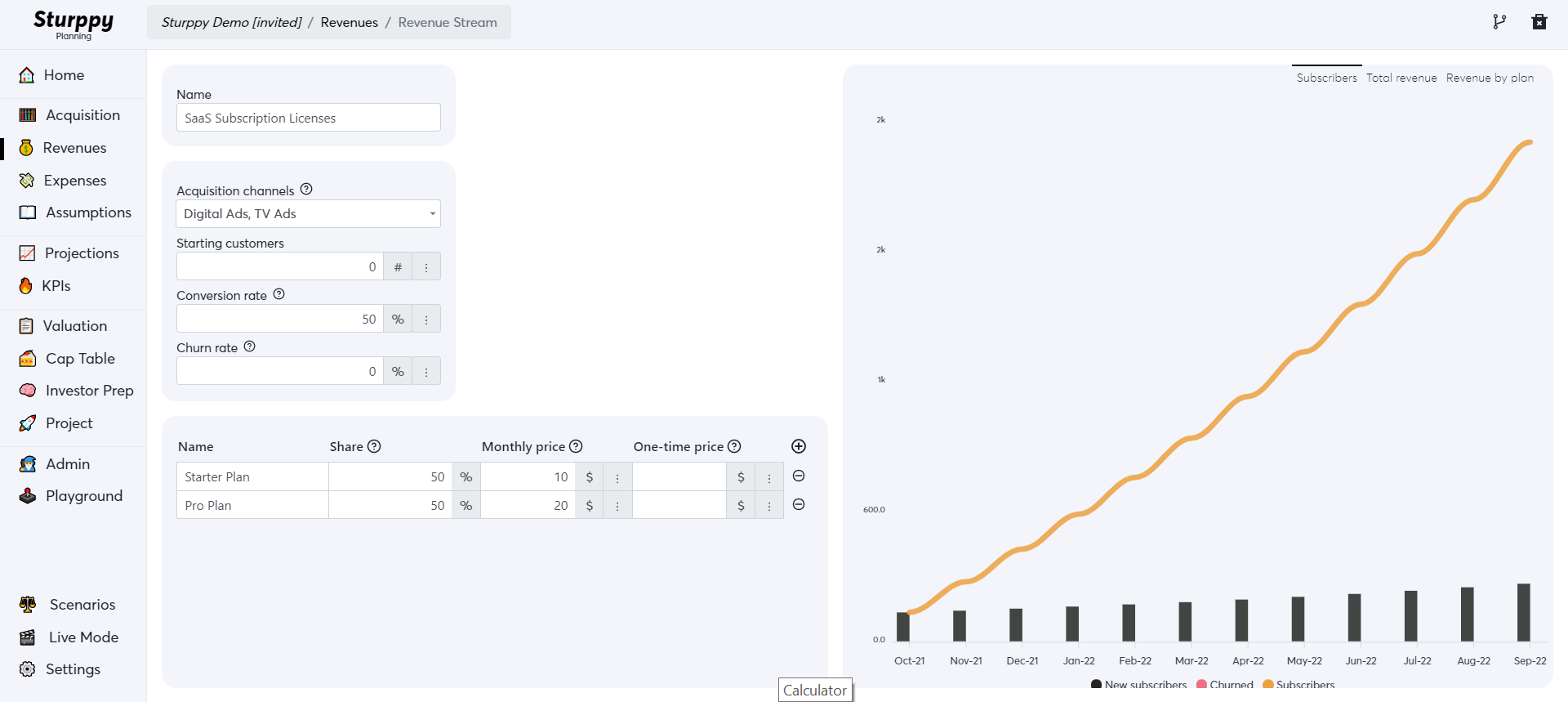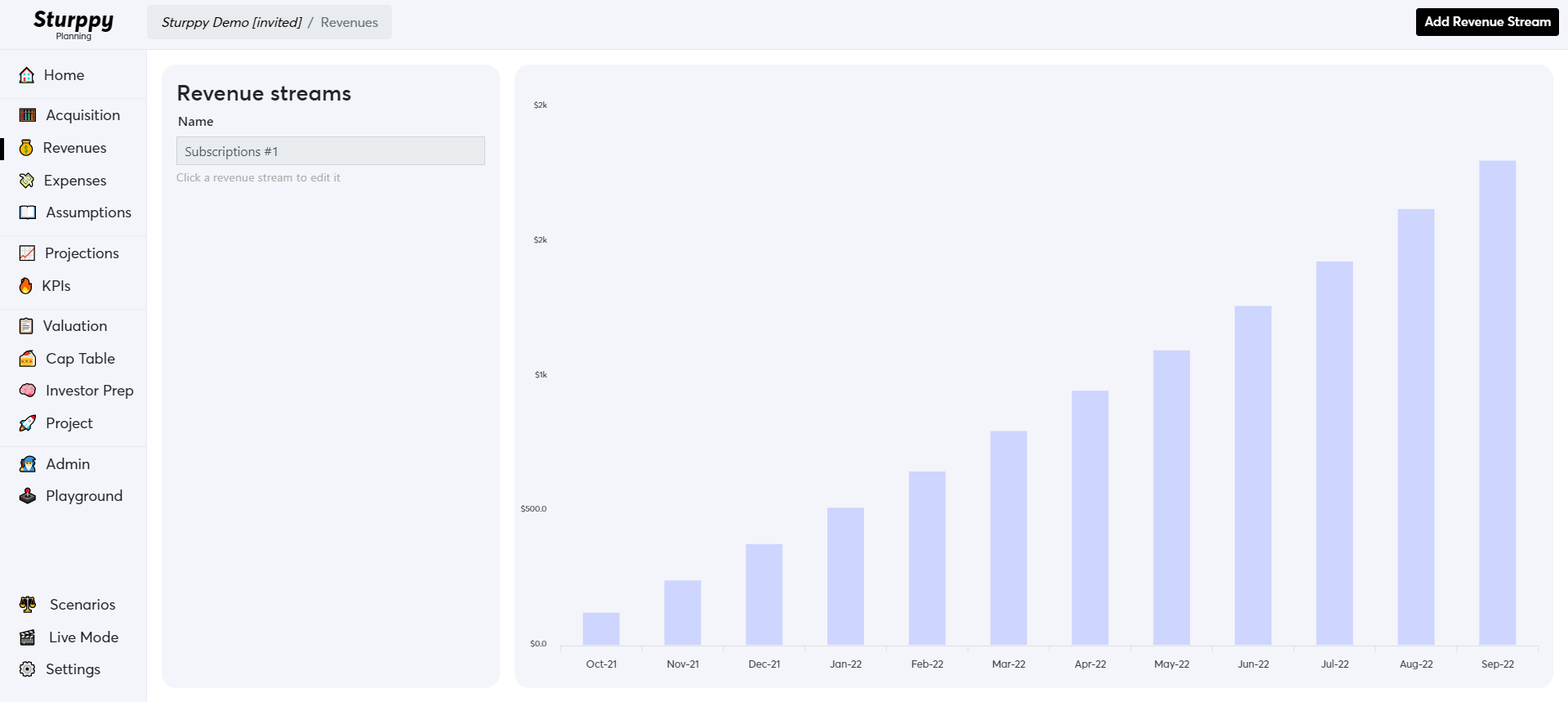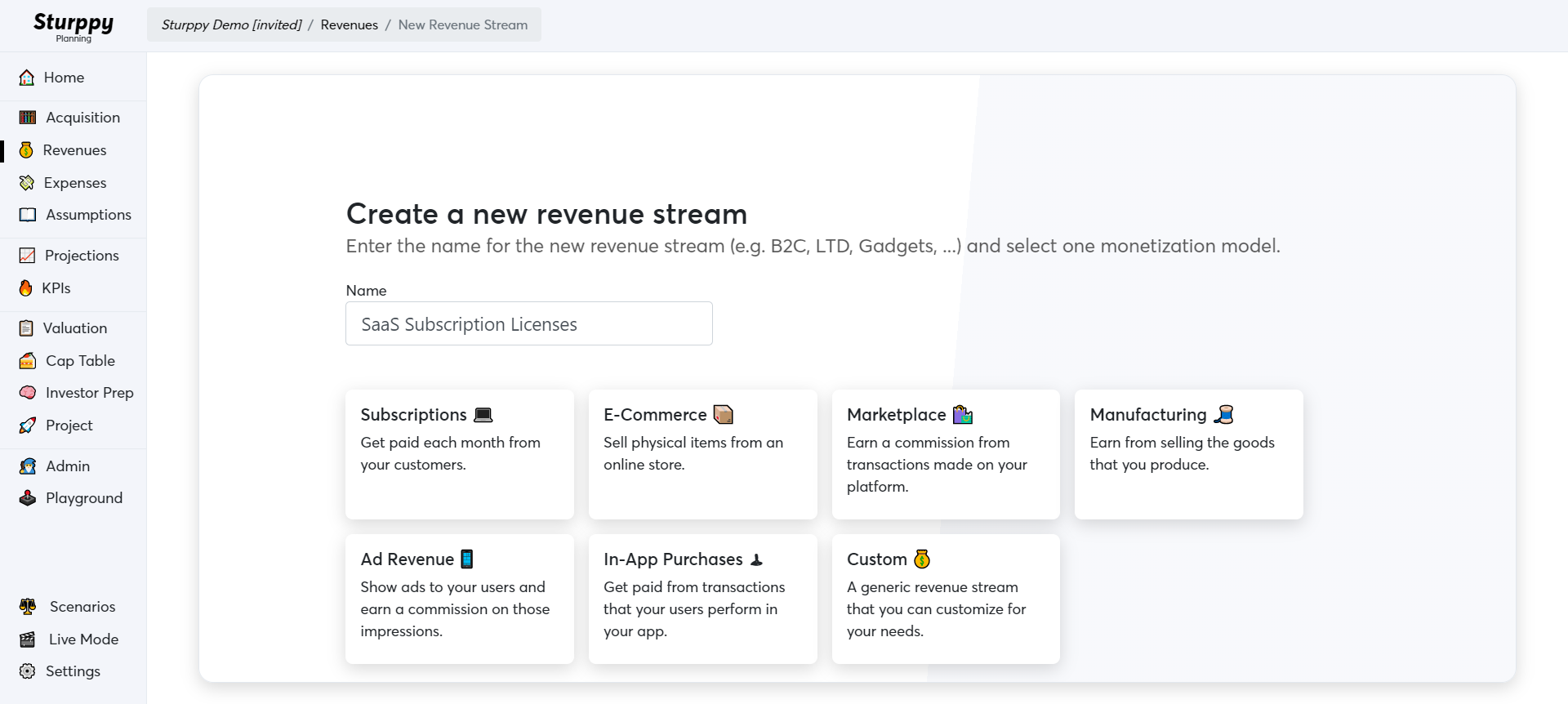Revenues
In the Revenues section, you'll decide how many of the customer leads you acquired through your customer acquisition channels actually convert to paying customers, and how you will price your product
Revenue Streams
Revenue streams are the products and services you sell to the customers you acquired from your customer acquisition channels. Remember that not all of these customers who come in the door (or land on the website) end up becoming customers, so we'll need to make an assumption about our Conversion Rate, or how many of our leads convert to paying customers.
Then we'll deal with how and how much they will pay. The "how" is the pricing model, which can vary significantly by business type. Many SaaS businesses these days charge a monthly subscription fee, while the majority of eCommerce companies make one-off sales. It's important that we make the correct selection for our pricing model because it dictates how the revenue will be calculated - we would not want our eCommerce store to mistakenly calculate monthly t-shirt sales if we mistakenly selected subscription-based pricing.
Of course, many businesses have multiple different products with multiple different pricing models, which is why you can add as many revenue streams as you want. In some cases, customers coming through one acquisition channel will only buy one type of product, while customers coming in through another revenue stream buy an entirely separate product. For example, an eCommerce store might sell online B2C, and sell wholesale to B2B customers. We'll make sure Sturppy accounts for these distinctions correctly by linking our acquisition channel(s) with our revenue stream(s).
Adding a Revenue Stream
We add Revenues streams in the same way as we added acquisition channels - by clicking the "Revenues" section of Navigation bar and clicking "Add Revenue Stream" in the upper right corner of the screen:
After you've clicked "Add Revenue Stream, you'll be asked give it a name and then select how we are going to price it:
You'll notice that Sturppy has a bunch of pre-built pricing models built in for various types of businesses. If one of these applies to the revenue stream you are currently creating, select it! Otherwise, select "Custom" and you'll be able to build a custom pricing model.
Editing a Revenue Stream
We will be using a SaaS example, but all Revenue streams generally follow the same logical path:
Link Acquisition Channels - the acquisition channels that will feed customer leads into the revenue stream
Conversion rate - how many of the leads convert to paying customers
Pricing Plans/Packages - how much converted customers are going to pay
Here's what that would look like for a SaaS business:
Here we see that have a standard SaaS with two pricing plans. We've linked our two customer acquisition channels - Digital Ads and TV Ads, inputted our conversion rate, and defined our two pricing plans - a $10 Starter Plan and a $20 Pro Plan. Then we can see that the number of new customers we acquire each month and the resulting revenue is dynamically generated for us on the right side as we change our assumptions.
You'll also notice a few additional fields, notably "Starting Customers" and "Churn", which are SaaS/subscription business specific. You'll also see that we've decided to make our "Share" or at 50% for each plan, meaning half the converted customers will purchase the Starter plan and the half the Pro plan.
Different types of pricing and revenue streams will have different fields depending on what's needed to accurately model the revenue. These are beyond the scope of general documentation, but you can always find more information about what they are and how to think about them by clicking the "?" tool tip next to each term.
Last updated